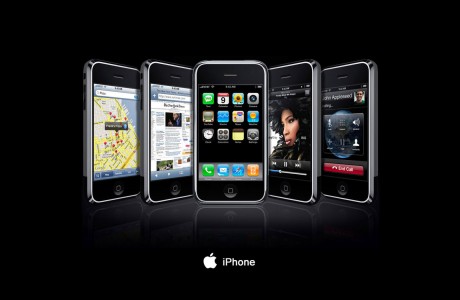Berikut ini adalah daftar materi yang mungkin akan dipelajari jika kita akan berkonsentrasi di dunia keamanan komputer. Daftar berikut bukanlah ketentuan baku, tetapi mungkin akan ada materi-materi lain seiring dengan perkembangan teknologi.
Backdooring with Netcat
Rootkit & Housekeeping
Web Application Attack Fundamental
Web Application and CMS Identification
Gaining Access : Web Application Way
SQL Injection : Authentication By Pass
SQL Injection : Extract Data from Database Server
More Advanced Information Gathering
Google Hacking ?Email Harvesting
Maltego
Buffer Overflow 101
Fuzzing Tools and Technique
Fuzzing Method
Reverse and Bind Shellcode
Windows Application Exploitation : Direct RET
Windows Application Exploitation : SEH
Linux Application Exploitation : Direct RET
LibEWF : Expert Witness Format
SleuthKit
SleuthKit : Deleted File Identification and Recovery
SleuthKit : Physical String Search & Allocated Status
SleuthKit : Unallocated Extraction
SleuthKit : File Analysis, ADS
Autopsy
PTK
Memory Forensic
Footprinting and Reconnaissance
Scanning Networks
Enumeration
System Hacking
Trojans and Backdoors
Viruses and Worms
Sniffers
Social Engineering
Denial of Service
Session Hijacking
Hacking Webservers
Hacking Web Applications
SQL Injection
Hacking Wireless Networks
Evading IDS, Firewalls, and Honeypots
Buffer Overflow
Cryptography
Penetration Testing
Security testing methodologies
• The Ethical Hacking Profession
• Passive Intelligence Gathering – 2007 Version
• Network Sweeps
• Stealthily Network Recon
• Passive traffic identification
• Identifying system vulnerabilities
• Abusing Domain Name System (DNS)
• Abusing Simple Network Management Protocol
(SNMP)
• Introduction to Remote Exploits
• Engineering remote exploits
• Running shellcode in RAM vs. on disk
• Heap Buffer Overflows
• Compromising Windows 2003 Server Systems
• Compromising Solaris Unix and Linux Systems
• Attacking RDP (Remote Desktop Protocol) in
Windows XP, 2003 & Vista
• Windows password weaknesses & Rainbow Tables
• Unix password weaknesses
• Attacking Cisco’s IOS password weaknesses
Trojan genres
• Windows, Unix and Linux Trojans
• Kernel Mode Windows Rootkits – System Call
Hijacking and Direct Kernel Object Modification
• Kernel Mode Linux Rootkits
• Covert communication channels
• Spoofing endpoints of communication tunnels
• Tunneling through IPSec VPNs by abusing ESP
• Steganographic Tunnels
• Remote command execution
• Sniffing and hijacking SSL encrypted sessions
• Installing sniffers on low privilege account in
Windows 2003 Server
• Stealthy Remote keylogger installation
• Circumventing Antivirus
Modifying syslog entries
• Raw binary editing to prevent forensic
investigations
• Editing the Windows Event Log
• Abusing Windows Named Pipes for Domain
Impersonation
• Impersonation of other Users- Hijacking kernel
tokens
• Disguising network connections
• Attacking Cisco IOS
• Attacking STP & BGP protocols
• Wireless Insecurity
• Breaking Wireless Security – WEP, WPA, WPA2
• Blinding IDS & IPS
• Attacking IDS & IPS
Malicious event log editing
• Binary filesystem modification for anti-forensics
• Named Pipe abuse
• Kernel Token Hijacking
• Attacking Border Gateway Protocol (BGP)
• Attack WEP
• Cracking WPA
• Cracking WPA2
• Cisco IOS Exploits
• Breaking into Cisco routers
• Blinding IPS
• Attacking IPS
Abusing Web Applications
• Attacking Java Applets
• Breaking web app authentication
• SQL Injection techniques
• Modifying form data
• Attacking session IDs
• Cookie stealing
• Cross Site Scripting
• Cross Site Request Forgery (CSRF) Attacks
Remote buffer overflow exploit lab
• Custom compiling Shellcode
• Running payloads in RAM
• Hiding exploit payloads in jpeg and gif image files
• Attacking email vectors (Lotus Notes and
Microsoft Exchange, and Outlook Web Access)
• Registry manipulation
• Client side IE & Firefox exploits
• Using custom Trojans to circumvent Antivirus
• Remote kernel overflows
• RDP (Remote Desktop Protocol) Exploitation
• Cracking Windows Passwords
• Building Rainbow Tables
• Cracking Windows 2003 native mode passwords
• Brute forcing salted Unix passwords
• Attacking Kerberos Pre-Auth Hashes
• Cracking IOS and PIX passwords
• Compromise a DMZ setting with port redirection
• Circumvent firewall IP access list (ACL)
• Customizing Trojans to avoid Antivirus
• Deploying kernel mode rootkits on Windows 2003 & Vista
• Installing LKM rootkits on Linux servers
• Hijacking MSN messenger traffic
• Running commands remotely
• Breaking wireless encryption – WEP, WPA, WPA2
• Installing sniffers in low privilege user accounts
• Sniffing remotely and retrieving results
• Remote keylogging
• Tunneling with cover channels through IPSec VPNs
• Hijack and capture SSL traffic
Network Sweeping
• Scanning from spoofed IP addresses
• Stealthy Recon
• Injecting p0f for passive OS fingerprinting
• Scanning through firewalls
• IPv6 Scanning
• Discover all subdomains owned by an organization
• Inspect changes to whois record over last 3 years
• Windows 2003 Server & Vista DNS Cache
Poisoning Attacks
• Pumping SNMP for data – OID Dissection
• Attacking SNMP
Selamat belajar! :D
Materi yang ada dalam blog ini hanya untuk pembelajaran saja! Saya tidak menanggung resiko yang ditimbulkan dari penyalahgunaan konten yang ada dalam website ini!